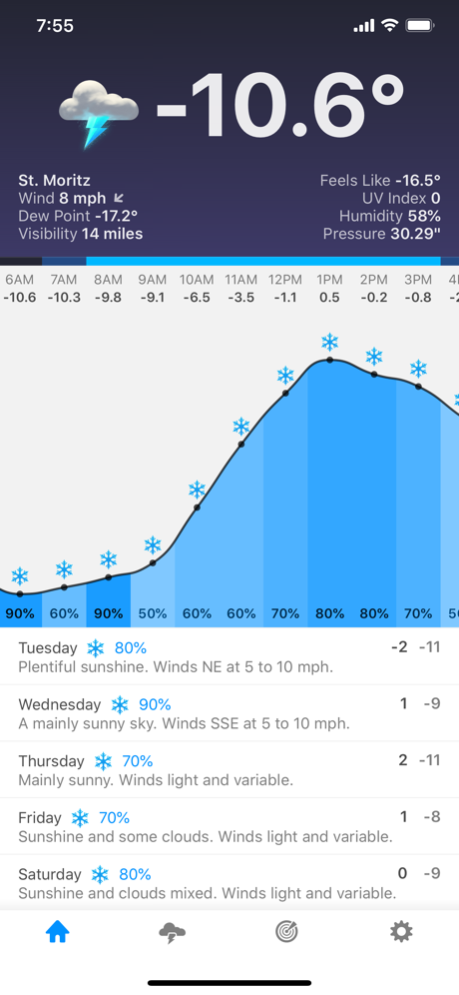Snowflake Weather 1.40
Continue to app
Paid Version
Publisher Description
Snowflake is an incredibly detailed weather app, covering almost everything you could possibly want to know about current conditions and forecasts. Snowflake is privacy focused, with no ads, no analytics, and no creepy tracking.
- Incredibly comprehensive weather data.
- iPhone and iPad app.
- Apple Watch app.
- Apple Watch complications.
- 11 Widgets.
- Siri Shortcuts.
- 4 weather providers.
- 4 themes and automatic day/night theme switching.
- 6 icons.
- No ads, no analytics, and no creepy tracking.
--- Snowflake Plus ---
Snowflake Plus is an optional subscription that adds maps, background refresh for watch complications, and many customization features.
- 24 hours of historical hourly data when using TWC or WillyWeather data.
- Multiple weather providers.
- More frequent widget updates.
- 15 day forecast when using TWC.
- Animated rain and snow radar map layer.
- Clouds map layer with animation.
- Combined radar and clouds map layer.
- Wind Speed map layer.
- Temperature map layer.
- Dew Point map layer.
- Pressure map layer.
- Humidity map layer.
- 24 hour rainfall map layer.
- 24 hour snowfall map layer.
- Animated forecast rain and snow radar map layer.
- Animated forecast cloud map layer.
- Customize what’s shown in current conditions.
- Hide rows in current conditions.
- Switch to a compact version of current conditions.
- Today Widget: Customize what’s shown in current conditions.
- Apple Watch: 15 day forecast when using TWC.
- Apple Watch: Customize what’s shown in current conditions.
- Apple Watch: Customize what’s shown in hourly forecasts.
- Apple Watch: Background data to keep complications up-to-date.
Privacy policy:
https://bjango.com/help/snowflakeios/privacy/
Terms of use:
https://bjango.com/help/snowflakeios/terms/
Nov 30, 2021
Version 1.40
- Added AerisWeather as a provider option (Requires Snowflake Plus).
- Improved Complication updating.
- Updated localizations.
About Snowflake Weather
Snowflake Weather is a paid app for iOS published in the Astronomy list of apps, part of Home & Hobby.
The company that develops Snowflake Weather is Bjango Pty Ltd. The latest version released by its developer is 1.40.
To install Snowflake Weather on your iOS device, just click the green Continue To App button above to start the installation process. The app is listed on our website since 2021-11-30 and was downloaded 7 times. We have already checked if the download link is safe, however for your own protection we recommend that you scan the downloaded app with your antivirus. Your antivirus may detect the Snowflake Weather as malware if the download link is broken.
How to install Snowflake Weather on your iOS device:
- Click on the Continue To App button on our website. This will redirect you to the App Store.
- Once the Snowflake Weather is shown in the iTunes listing of your iOS device, you can start its download and installation. Tap on the GET button to the right of the app to start downloading it.
- If you are not logged-in the iOS appstore app, you'll be prompted for your your Apple ID and/or password.
- After Snowflake Weather is downloaded, you'll see an INSTALL button to the right. Tap on it to start the actual installation of the iOS app.
- Once installation is finished you can tap on the OPEN button to start it. Its icon will also be added to your device home screen.